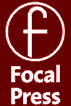| Sample Pages from Adobe Photoshop CS2 For Photographers
Here are some sample pages from the book that you can preview by clicking on the image to download as a PDF file. You can also click on the image thumbnails to download the accompanying image files. These PDFs also match the content of most of the movie demonstrations on the book's CD and are listed in the order the movies appear on the disk. Please note that these are mostly large files and some may take a while to download. |
||||||||||
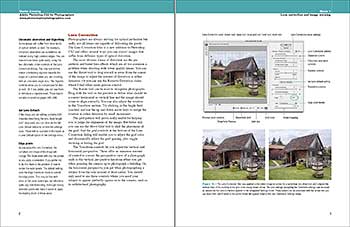 |
Chapter 10/Movie 1: Lens correction and image warping An introduction to the new Lens Correction filter and a summary of the Warp command in Photoshop CS2. |
|||||||||
 |
 |
 |
||||||||
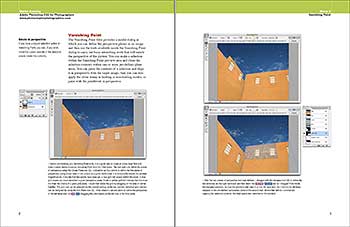 |
Chapter 6/Movie 2: Vanishing Point Vanishing Point is new to Photoshop CS2 and will allow you to retouch an image, matching the perspective planes in the picture. |
|||||||||
 |
 |
|||||||||
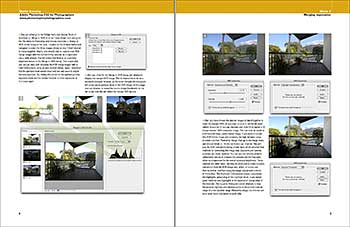 |
Chapter 4/Movie 3: Merging exposures The Merge to HDR feature in Photoshop CS2 enables you to merge bracketed exposures into a single high dynamic range image. |
|||||||||
 |
 |
 |
||||||||
| Please note that the accompanying files are in JPEG mode and not RAW files as shown in the PDF. | ||||||||||
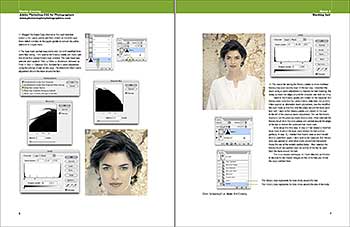 |
Chapter 7/Movie 4: Masking hair How to mask fine detail such as hair, using color channel content as the basis of a mask. |
|||||||||
 |
 |
|||||||||
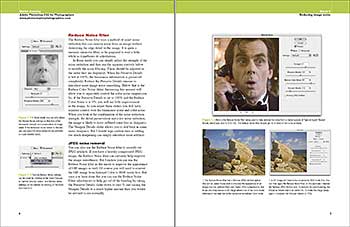 |
Chapter 6/Movie 5: Reducing image noise The new Reduce Noise filter noise can be used to clean up noisy images and can also help remove JPEG artifacts. |
|||||||||
 |
 |
|||||||||
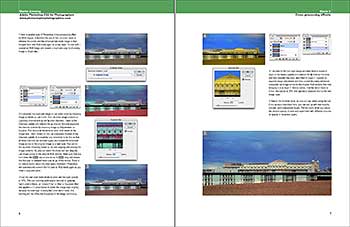 |
Chapter 8/Movie 6: Cross processing effects This shows you two ways you can simulate a cross processing effect using Photoshop. |
|||||||||
 |
||||||||||
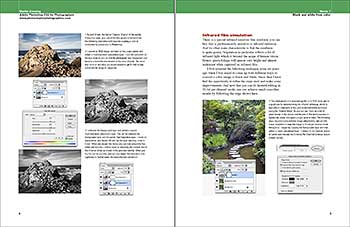 |
Chapter 8/Movie 7: Black and White from Color Three different ways you can convert color images to black and white, including a fake infrared effect. |
|||||||||
 |
 |
 |
||||||||
 |
Chapter 11/Movie 10: Calibrating Camera Raw This extract shows you how to use a raw capture of a Gretag Macbeth color checker chart and compare it with a synthetic color checker image (available from Bruce Lindbloom's website) to produce a custom Adobe Camera Raw calibration for your camera under specific lighting conditions. |
|||||||||