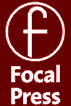|
Frequently Asked Questions This section aims to answer some of the more common questions about the Adobe Photoshop CS2 for Photographers book and the acompanying CD-ROM. The most common CD-ROM problems can be solved by checking your system setup and ensuring you have the correct software installed. If you are still experiencing problems, please complete the online form on the Technical Support page and someone will be able to contact you and discuss your problems. If you require a replacement CD, because yours is damaged, go to the Contact Information page and call, write or send an email to the Focal Press office nearest to you. Why, when I run the CD, do all the images look posterized? Why is the CD slow? Why do the demo images appear light and washed out in Photoshop? Why can't I see the tutorial movies? Make sure you have the correct version of Quicktime loaded. The CD requires Quicktime version 3 or later. Apple has changed the way Quicktime works when used on the PC. Quicktime 3 applications are not backwards compatible. The is not the case for Macs, but it is advisable to use the latest software. Even after loading Quicktime I still can't see the movies, what can I do? In the meantime, check to see you have the latest Active X drivers and your graphics card drivers are up to date. You should contact your hardware vendor for this. The installers on the CD-ROM are for Quicktime 3. Now it may be possible that you already have a later version of Quicktime already installed on your computer. From what we have gathered about the order of events, a version 5 player on a PC can't be overwritten by version 3 files without causing problems. Another reason might be that the version 5 download is incomplete. Usually there will be a warning to tell you if a Quicktime Download is not complete. The solution is to uninstall and reinstall either Quicktime version 3 from the CD or Quicktime version 4 or 5 from the Quicktime website. This worked for a lot of readers. Make sure you only have one copy of Quicktime on your machine - this is a common cause of problems. Why is the sound distorted/inaudible in the movies? Otherwise try opening the movie files from the CD direct, not through the main application. They're in the Movies folder. This should launch the Quicktime player and play them. If you still have no sound then you should try re-installing the Quicktime software from the essentials folder. It may be that you haven't done this and your copy of Quicktime is either old or missing a file (this latter would seem more likely if you could see the pictures but not hear the sound at all however). Again, ensure that you have one version of Quicktime on the machine. Another thought is that you may just have your Quicktime volume switch set The voice soundtracks are in stereo so there's no problem with the balance. How can I obtain a later version of Quicktime? Why can't we have all the pictures as demo files on the CD? It is important to realise that many of the pictures you have seen in the book represent a slice of someone else's livelihood. The photographers who supplied images, are quite rightly very protective of their work. The professional model agencies have clauses in their client contracts which prohibit the electronic distribution of the photographs taken of them. Everything remains negotiable of course, but in this instance it was clear from the outset that many of the pictures could never be licensed to appear on the disc (in any form), or if they could, the budget would have been prohibitive. This would have added more cost to the book and in the end it would have been hard to justify extra expense. When are Adobe going to release the next version of Photoshop? How can I order the book? By phone: By Fax: By email: Orders from the US and Canada should be placed on 1-800-568-5136 Web orders from Focal Press Order via Focal Press secure online ordering at www.focalpress.com Web orders from Amazon |
|||