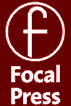| Adobe Photoshop CS3 for Photographers
Martin Evening’s Adobe Photoshop for Photographers titles have become classic reference sources, the only Photoshop books written to deal directly with the needs of photographers. Whether you are an accomplished user or just starting out, these books contain a wealth of practical advice, hints and tips to help you achieve professional-looking results. Adobe Photoshop CS3 for Photographers, will be published by Focal Press, an imprint of Elsevier in the Spring of 2007, shortly after the official release of Photoshop CS3. More information about the book and how to order it will be made available on the book website, closer to the time of publication ISBN: 0-240-52028-9 (old style ISBN) |
|||||||
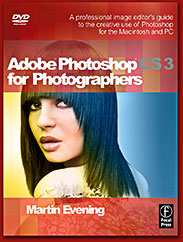 |
|||||||
| Download the introductory chapter: What's New in Adobe Photoshop CS3 |
|||||||
| What's New in Adobe Photoshop CS3 | |||||||
|
Overall impressions of Adobe Photoshop CS3 After two years of waiting for this latest upgrade, Photoshop customers might well expect some major new features in this latest release. But at the same time, when new operating systems or computer hardware changes require a revision of the existing code, the task of keeping all the code up-to-date becomes increasingly harder. This is exactly what happened when Apple decided to adopt the Intel chip Mac platform. The Photoshop engineers were obliged to do a complete recompile of all the existing Photoshop code just to keep pace with this change. Consequently, Macintosh users will now be able to appreciate the real benefits of faster Photoshop performance on the latest Intel Mac computers, while PC customers they will gain the narrower benefit of improved, faster startup times. Apart from this, the engineering team have still managed to come up with a larger number of new features. I have highlighted here some of my favorites here in this introductory chapter. I have not included every new feature because not all these will necessarily be of interest to stills photographers. The new Camera Raw 4.0 plug-in shares the same new image adjustment controls as will be found in the Adobe Photoshop Lightroom program. And as was pointed out, these new Camera Raw controls can now be applied to any image, not just to raw files. Therefore I would say that if you were to buy only Photoshop CS3, then there is actually quite a lot on offer photographers in this upgrade of Photoshop. If on the other hand you intend to buy Lightroom, or will choose to rely on some other third party program to process and manage your digital captures, then there may be less compelling reasons for you to upgrade. My own personal view is that I very much like the new Photoshop CS3 interface design. I am also enthused by the new things you can do with features such as the Align Content feature and how this has been implemented to enhance Photomerge, which have all featured in this introductory chapter. I would also rate the new Clone Source palette for providing accurate clone control, the Black and White adjustment and new Curves dialog and even Brightness/Contrast, for improved pixel editing. The Refine Edges command has a lot of great potential, especially as you can use it to edit layer masks as well as selections. In my opinion, these new features all provide practical tools for photographic Photoshop users. I am less enthusiastic about Live Filters, because it seems like a lot of overhead in terms of increased file sizes and processing times, for not much gain. And the inability to link a mask to a Smart Object does limit Smart Object functionality. I am also rather lukewarm over Bridge 2.0. During this particular test cycle I could not help but directly compare the usefulness of Bridge 2.0 alongside the new workflow capabilities of Lightroom. None of this personally matters to me so much, because I now mostly rely on using Lightroom to process all the file imports and manage my photographic library collection. I just happen to think that more resources could have been put into redesigning Bridge to make the workflow process easier to manage and faster, rather than adding things like a loupe tool in the Preview panel, which does not necessarily function as well as the zoom controls that are available in other programs. But that said, when you get Photoshop CS3, you will be acquiring the mighty Camera Raw processing plug-in which will now let you process over 150 different raw file formats. Camera Raw 4.0 will definitely be providing a big upgrade here. I think I am being fair here in pointing out what I believe to be the shortcomings in this release. But despite these reservations, I do believe Photoshop CS3 still has a lot to offer photographers everywhere. |
|||||||