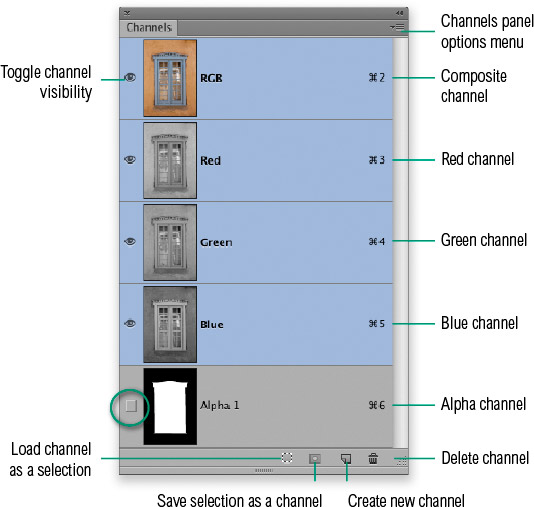Channels panelA Photoshop grayscale mode image is comprised of a single channel of image information, with 256 levels in 8-bit per channel mode and 32,000 levels in 16-bit per channel mode. RGB images are comprised of three channels: red (channel 3), green (channel 4) and blue (channel 5), plus a composite RGB image (channel 2); CMYK images, four channels: cyan (channel 3), magenta (channel 4), yellow (channel 5) and blacK (channel 6), plus a composite CMYK image (channel 2). The Photoshop Channels panel displays the color channels in this order, with the composite channel (Channel 2) always at the top. Use Command/Control+the channel number as a keyboard shortcut for viewing channels individually. When saving a selection (use Select Command/Control-clicking a Channel icon in the Channels panel creates a selection from that channel. Shift+Command/Control-clicking a channel will add the selection to an existing selection. Shift+Option/Alt+Command/Control-clicking will intersect with an existing selection. For specialist types of printing, alpha channels can be used to store print color information like varnish overlays or fifth/sixth color printing of special inks. Photoshop has a spot channel feature enabling spot color channels to have a color specified and be previewed on screen in color. You can use the Channels panel submenu or the buttons at the bottom of the Channels panel to delete, duplicate or create a new channel.
|
 Save Selection), this will add a new alpha channel or you can overwrite an existing one. New channels can also be added by clicking the Add Channel button at the bottom of the Channels panel (up to 56 channels including the color channels are allowed).
Save Selection), this will add a new alpha channel or you can overwrite an existing one. New channels can also be added by clicking the Add Channel button at the bottom of the Channels panel (up to 56 channels including the color channels are allowed).