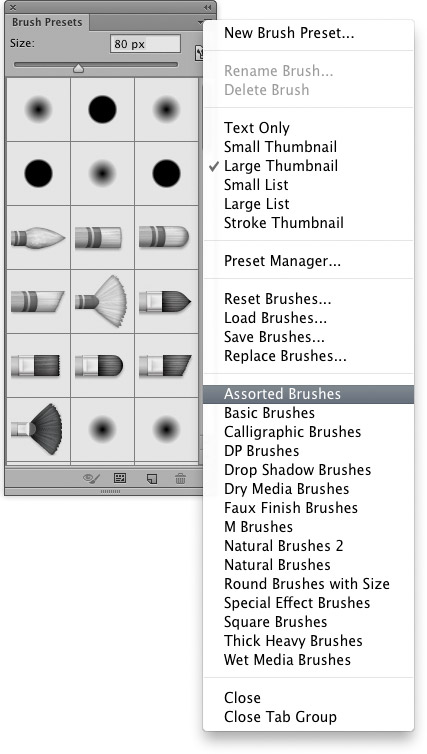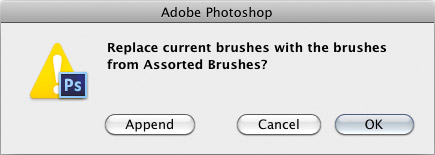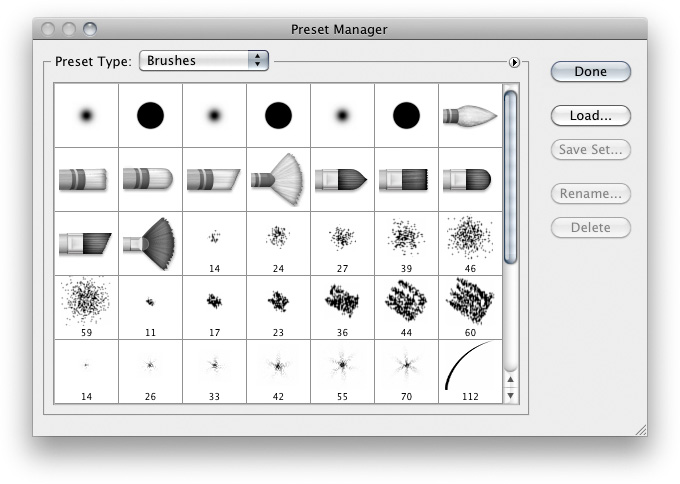Brush Presets panelThe Brush Presets panel is shown below in Figure 1. This panel is used to store the various brush tip shapes that you can use when working with the various painting tools in Photoshop. It also includes the bristle tip brushes.
Figure 1 The Brush Presets panel. If you open or go to the Brush Presets panel menu, you can select any of the brush settings listed here, which will then ask if you want to Append or Replace the current list of presets (Figure 2). You can also manage the brush presets via the Preset Manager shown below in Figure 3.
Figure 3 The Preset Manager, showing the Brush presets. |