
Art history brush
|
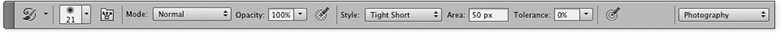 |
Figure 1 The art history brush Options bar.
 |
1 The art history brush is located next to the history brush in the Tools panel. And you can use it to paint from history with impressionistic type brush strokes. To explore the potential of the art history brush, I applied a Blur  Gaussian Blur filter. I then selected the open history state, and clicked on the space next to the Gaussian Blur history state to set this as the history source.
Gaussian Blur filter. I then selected the open history state, and clicked on the space next to the Gaussian Blur history state to set this as the history source.
 |
2 The most significant factor will be the art history brush Style you have selected. In this example I mostly used the Tight Long and Loose Medium Styles. The brush shape will have an impact too. The bristle brush shapes can be effective. But in the picture you see here, I simply used a soft edged brush to paint in a soft, diffusion effect around the edges of the photograph.
