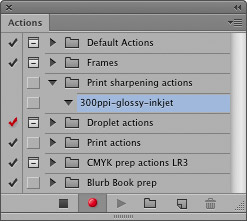Actions panelThe Actions panel is shown in Figure 1. Actions allow you to record a sequence of Photoshop steps so that an action can then be replayed easily on other images and save you repeating commonly applied image processing routines. If you go to the panel fly-out menu and select Load Actions… you will be taken to the Photoshop CS6/Presets/Actions folder. Here you will find many more sets of actions to add to your Actions panel. Another way to load an action you have downloaded or had sent to you, is to simply double-click it. This step automatically installs the action in the Actions folder and if Photoshop is not running at the time, launch Photoshop as well. To run an action, you will mostly need to have a document already open in Photoshop and then you simply press the Play button to commence replay. You can record your own custom actions as well. Chapter 13 explains these in more detail aas well as other useful Photoshop automation tricks.
Figure 1 The Actions panel. |